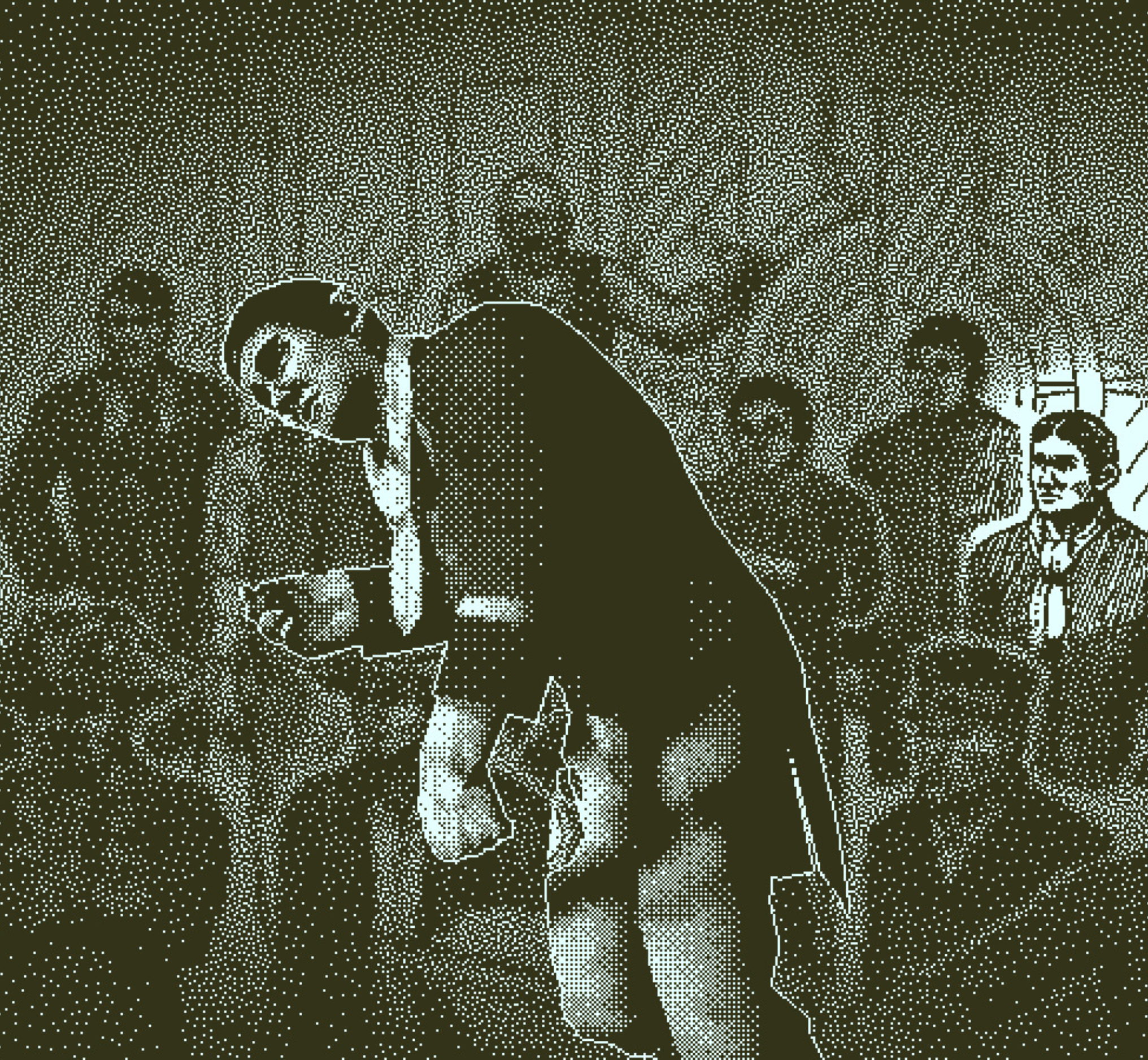Microsoft has officially begun rolling out Gaming Copilot as a public beta for Windows PC users, introducing an AI-powered assistant baked into the Xbox Game Bar. Designed to offer help without pulling you out of your game, this assistant promises context-aware support, real-time tips, and seamless integration with your Xbox account.
What Is Gaming Copilot?
Gaming Copilot is Microsoft’s new in-game assistant for Windows, intended to act like a “personal gaming sidekick.” It lives inside the Xbox Game Bar overlay (the interface you open with Windows + G) so it can operate while you’re playing full-screen games. The basic idea is that instead of alt-tabbing or leaving the game whenever you need help—whether for quests, achievements, or strategy—you can just ask Copilot directly.
Some of the key features include:
- Voice Mode: You can speak to Copilot in real time. There’s a push-to-talk option and also a widget that can be pinned or minimized (“Mini Mode”) so it doesn’t block your screen.
- On-Screen Context: Copilot can analyze what’s on your screen—game UI, enemies, mission objectives, etc.—to give advice relevant to your immediate situation.
- Achievements and Play History: Copilot is aware of what you’ve done before—your unlocked achievements, what you’ve played before—and can surface that information or suggest what to do next.
- Game Recommendations: Based on your preferences and past play habits, it can suggest new games.
- Second-Screen Support via Mobile: The Xbox mobile app will also get Copilot in October, allowing you to use your phone or tablet as a kind of companion without cluttering your PC screen.
When & Who Can Use It
- The rollout started in mid-September 2025 for Windows 11 users aged 18 or older.
- Users in mainland China are excluded from the initial release.
- Availability is being gradually expanded, so not every eligible PC will get it immediately.
- In October, the Xbox mobile app on iOS and Android will also gain the Copilot functionality.
What’s Still Unclear / What to Watch Out For
While the beta is promising, there are a few loose ends and concerns to keep in mind:
- Anti-Cheat Compatibility: Since Copilot reads what’s on screen and uses overlays, how it interacts with anti-cheat tools (for example in competitive multiplayer) is still being evaluated.
- Privacy & Permissions: Players must grant permission for screen-capture or screenshot usage. Microsoft is stressing that you can disable or remove the widget if you don’t want the assistant.
- Accuracy & “Hallucinations”: As with many AI assistants, there’s a risk of wrong or misleading responses—especially when interpreting visuals or context. Microsoft will need good feedback mechanisms.
- Performance Impact: Running an AI assistant overlay plus voice inputs could use extra system resources, which could matter for lower-end PCs or while playing more demanding games.
Why It Matters
Gaming Copilot represents a major push by Microsoft to make Windows not just a platform for games, but a smarter, more interactive partner in your play. The ability to get help mid-game, without leaving the action, can improve immersion, reduce frustration, and help newer players. It also aligns with broader trends toward integrating AI assistants across productivity, entertainment, and daily tools.
For seasoned gamers, how Microsoft handles performance, fairness (in competitive settings), and data control will be crucial. If everything works well, Copilot could become a natural part of PC gaming; if not, it may face resistance from parts of the community that value minimal interference and tight control.
Bottom Line
Gaming Copilot (Beta) is now available on Windows PCs via the Xbox Game Bar for many users aged 18 or older (outside China), with mobile support coming soon. It offers voice commands, screenshot/context-aware help, achievement tracking, and more—aimed at keeping you in the game while assisting with what you need. If you’ve ever paused a session just to google a walkthrough or check your achievements, this tool might change that habit.